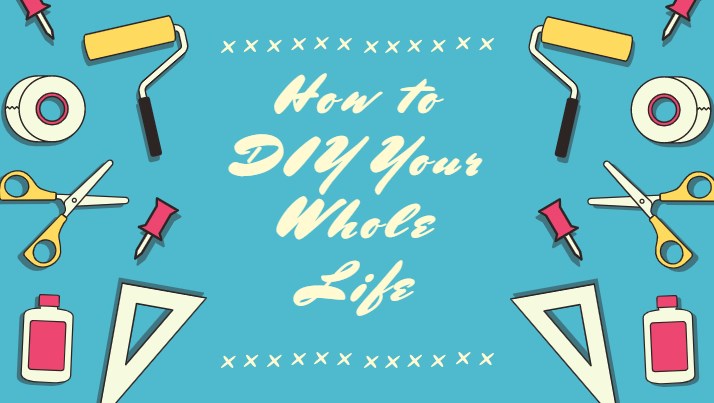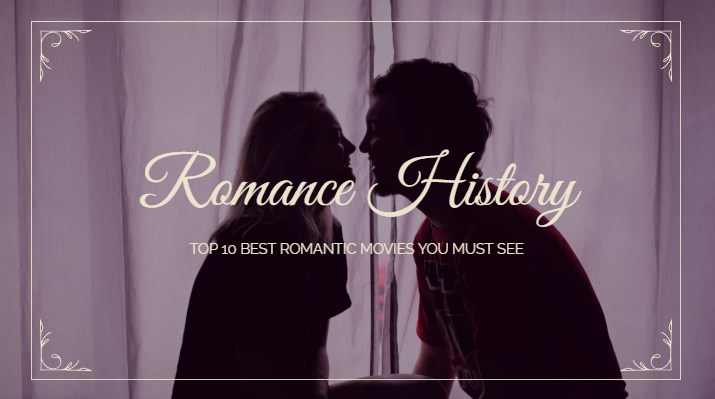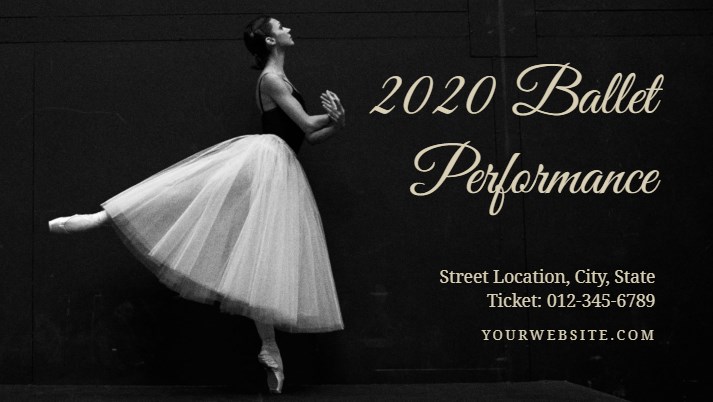Summary: This article will give you endless inspirations on YouTube channel art designing with stunning YouTube banner templates. Besides, it also shows you how to make a YouTube banner in detailed steps. Follow us and get more.
You never get a second chance at the first impression, and your YouTube channel art plays a significant role in whether people will watch your videos and subscribe to your channel! So when you start creating your YouTube channel, take the first step to build an appreciative audience by making eye-catching YouTube Channel Art.
Also Read: How to Create a Perfect Poster: Ideas, Templates & Design Tips >
Contents:
Part 1 What You Need to Know about YouTube Channel Art Size
It couldn't be stress enough that if you don't get your sizing right, then all your design efforts will be for naught. So before you make your channel art, keeping the right YouTube banner size in mind.
YouTube recommends that you should upload your channel art with size 2560x1440px, but you should never forget that your channel art will appear on desktop, mobile, and even TV displays. That's to say, YouTube may crop out a different part from your channel art for different devices.
Make sure that you've included all the most essential visual elements, like text and logo, in the "safe area" of your YouTube banner.
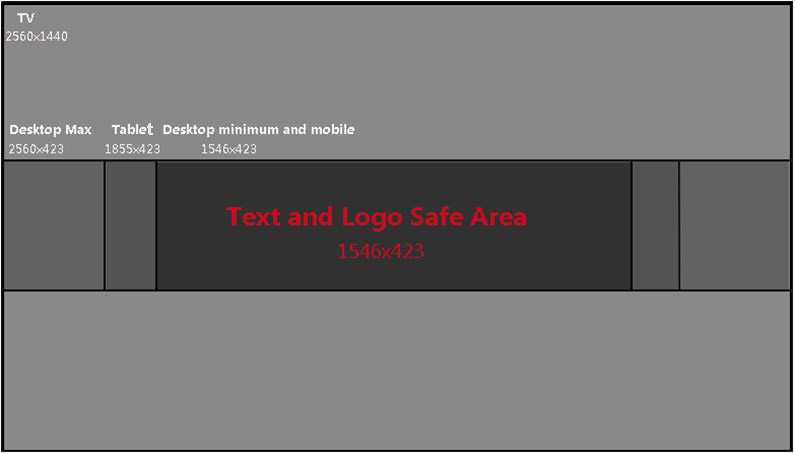
Image Board: YouTube Channel Art Size
Use the YouTube banner size below to ensure your channel art shows up correctly:
- * YouTube recommends that you should upload one 2560 X 1440 as your channel art for the best results across all devices;
- * The minimum dimension of an image for a YouTube banner is 2048 X 1152 (if you upload any picture smaller than this one, you'll run into problems);
- * The minimum safe area for the important information, like text or logos, in your banner, is only 1546 X 423 (with larger images possibly being crossed on certain devices or displays);
- * The maximum dimensions for an image is 2560 X 423, meaning that the "safe area" is always visible despite the size of the screen
If you're still not sure about the size of your YouTube banner, do not worry. You can go to DesignCap to easily make your Youtube banner by customizing one of our YouTube channel art templates, which are pre-made with the correct dimensions.
Actually, there are also many other great options for your YouTube banner. Look into Icons8 Mega Creator. It has many customizable YouTube templates too. You can work with pre-made elements (photos, illustrations, icons) as well as upload your own graphics there. As you can see it is really easy to find out everything you need to make your YouTube banner stand out.
Part 2 Stunning YouTube Banner Templates for Your Inspirations
At DesignCap , tons of YouTube banner templates can help get you started easier. You can find many kinds of YouTube channel art templates that are professionally designed and easily customizable here.
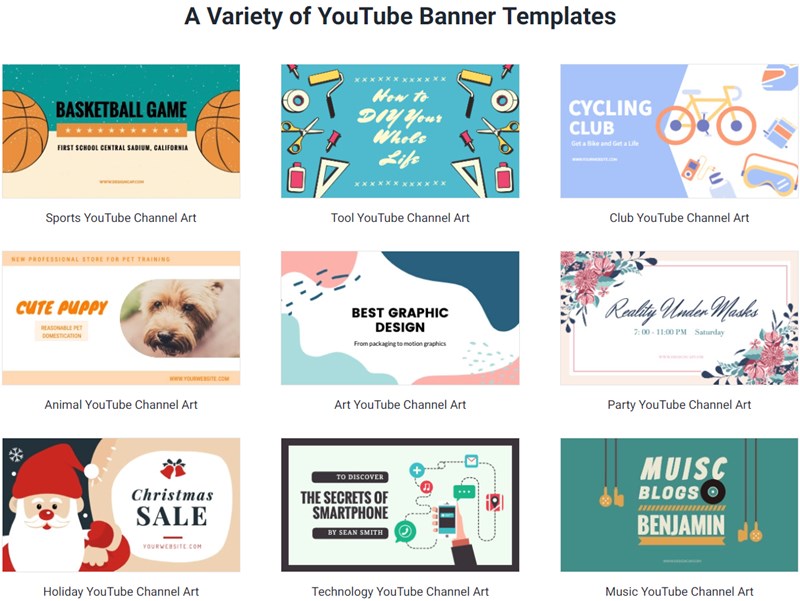
Image Board: A Variety of YouTube Banner Templates
Now I pick some of my favorite YouTube Channel Art templates to share with you; hopefully, they can give you some inspirations to create your youtube banner.
Customizable YouTube Channel Art Template 1:
Customizable YouTube Channel Art Template 2:
Customizable YouTube Channel Art Template 3:
Customizable YouTube Channel Art Template 4:
Customizable YouTube Channel Art Template 5:
Customizable YouTube Channel Art Template 6:
Customizable YouTube Channel Art Template 7:
Customizable YouTube Channel Art Template 8:
Customizable YouTube Channel Art Template 9:
Customizable YouTube Channel Art Template 10:
Customizable YouTube Channel Art Template 11:
Customizable YouTube Channel Art Template 12:
Customizable YouTube Channel Art Template 13:
Customizable YouTube Channel Art Template 14:
Customizable YouTube Channel Art Template 15:
Customizable YouTube Channel Art Template 16:
Customizable YouTube Channel Art Template 17:
Customizable YouTube Channel Art Template 18:
Customizable YouTube Channel Art Template 19:
Customizable YouTube Channel Art Template 20:
Part 3 How to Make a YouTube Banner - Detailed Steps
Get inspired? Want to make your own YouTube art channel right now? Just visit DesignCap and Get Started Now:
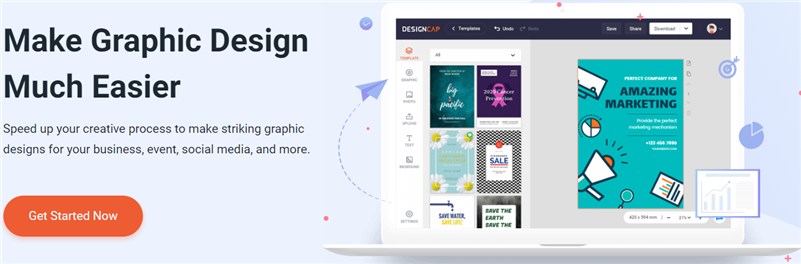
Image Board: Get Started to Make a YouTube Banner
Step 1 First, choose the YouTube Channel Art category from popular designs.
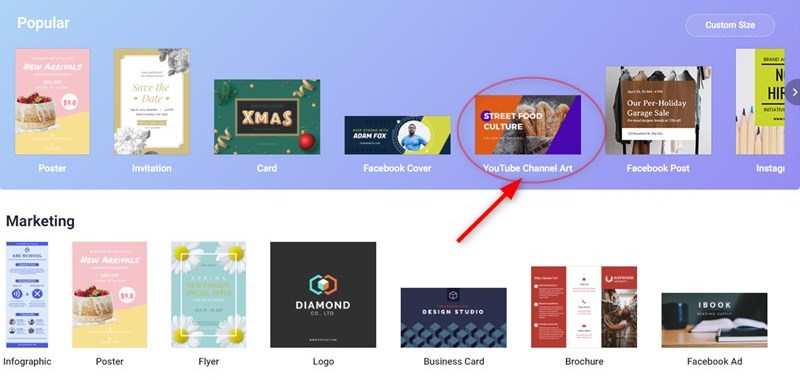
Image Board: Make YouTube Channel Art: Step 1
Step 2 You can pick one template you like to customize or start with a design by yourself.
If you're going to start with a template, you can search to find different kinds of templates here. Moreover, you can go to the feature of "Photo" to find funny pics replacing the templates' one.
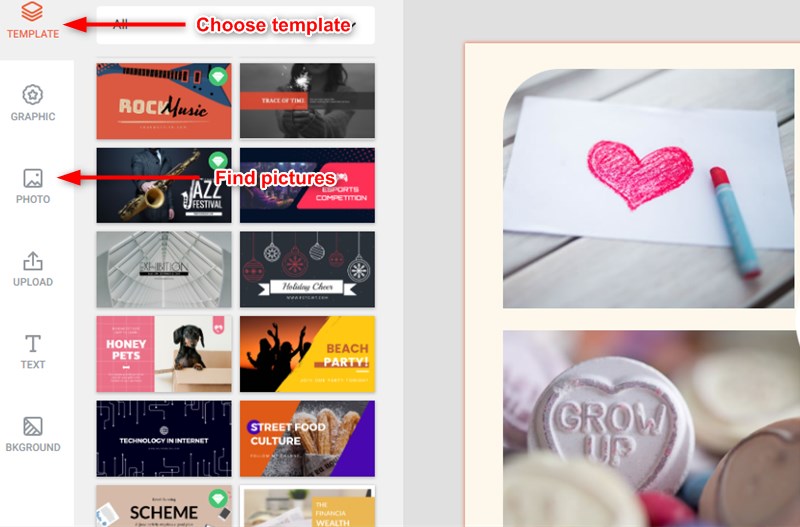
Image Board: Make YouTube Channel Art: Step 2.1
If you want to start with a design by yourself, you can upload your own pictures as the background.
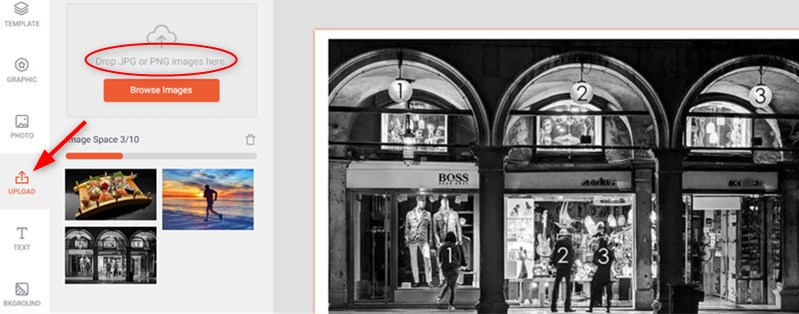
Image Board: Make YouTube Channel Art: Step 2.2
Note:When you upload your own photos, notice that only JPG and PNG images are allowed.
Step 3 Then, you can add or edit graphics, photos, and text to design your own YouTube banner.
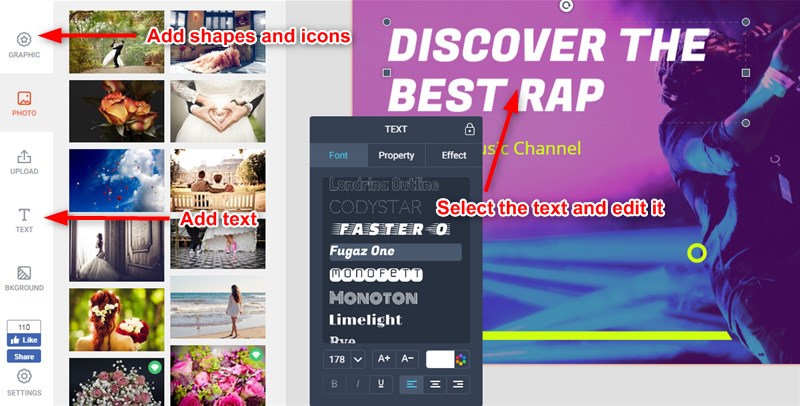
Image Board: Make YouTube Channel Art: Step 3
Step 4 Change the Background Colors (Optional). If you want the background looks more colorful, just go to the feature of "BACKGROUND" to pick the one you like.

Image Board: Make YouTube Channel Art: Step 4
Step 5 After making sure everything is perfect, you can save your designs in "My Design", and download or print it.
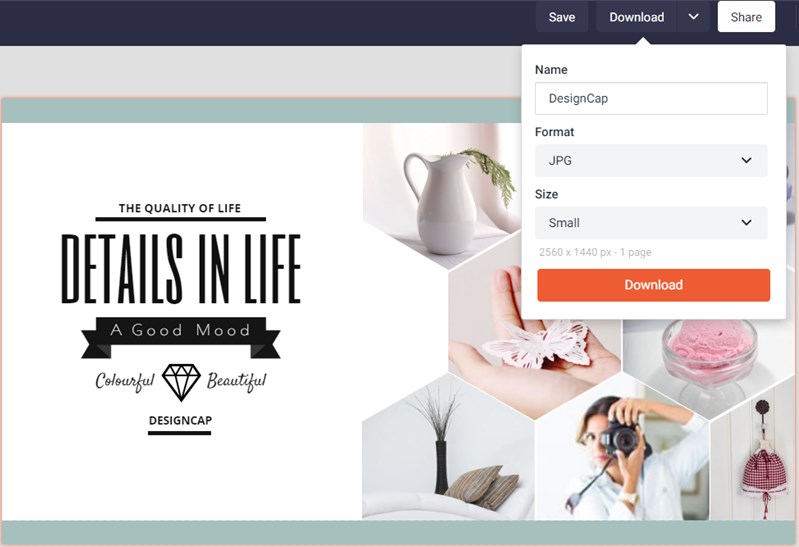
Image Board: Make YouTube Channel Art: Step 5
Final Words
That's all for YouTube channel templates and the tutorial for how to make a YouTube banner. With your new eye-catching YouTube banner, you're off to a great start, so pair it with a matching YouTube video intro. Hopefully, you've got inspired much after reading this article! Whether you're a design expert or just a novice, DesignCap can always help you make perfect YouTube Channel Art!
Bonus: Make sure to check your YouTube analytics to know how your banner has affected your YouTube presence.